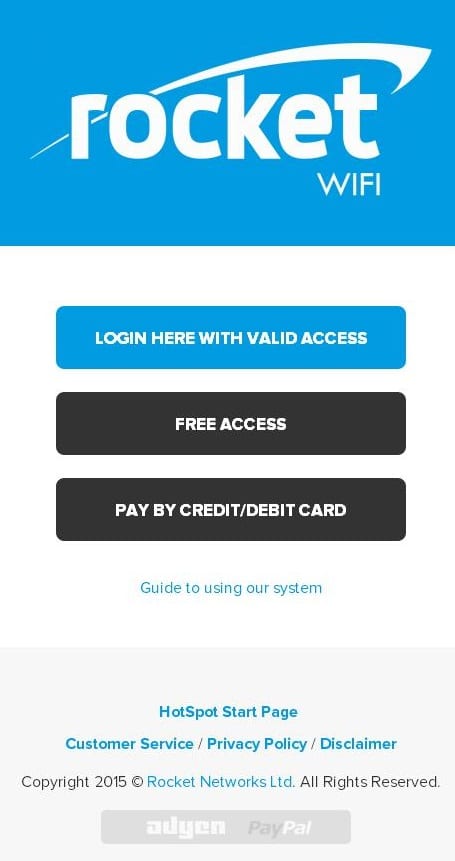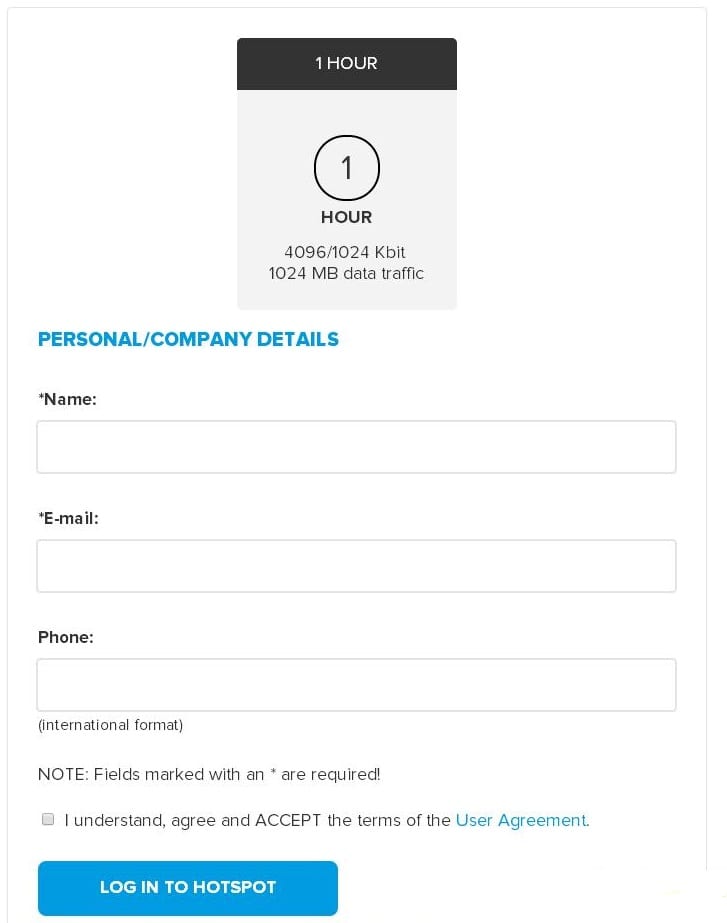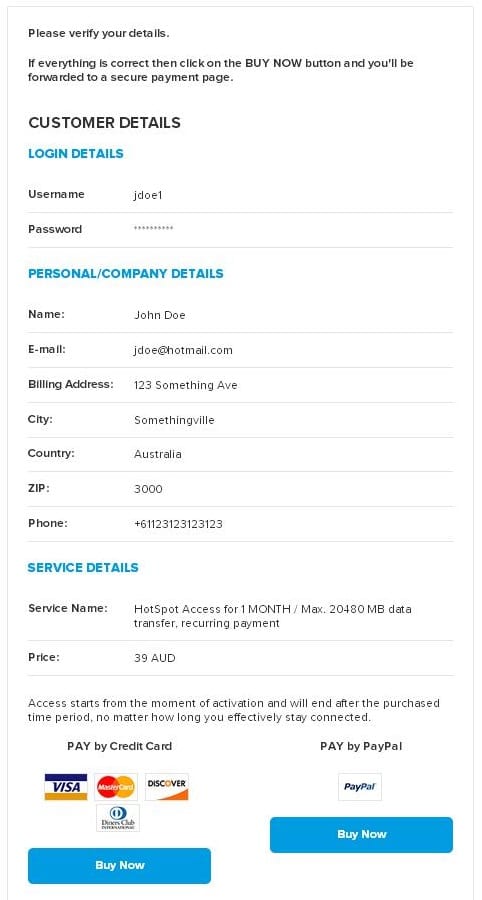In order to use the HotSpot you will need active access. You can acquire access in two ways:
PAYMENT BY CREDIT CARD: If you have a credit card, you just choose one of the access packages.
PAYMENT BY CASH: In this case you can purchase a “prepaid voucher”. Vouchers can be purchased for different periods of time. To find out about the availability of these cards and for more information please contact the operator.
In case of payment by credit card the only thing you will have to do is to click on the access package you would like purchase.
If you already have a “prepaid” voucher, scroll down to the bottom of the page for more instruction.
2. USER IDENTIFICATION
After choosing the package, you will be requested to identify yourself. This is for your own safety, since we have to make sure that no unauthorised person is using your card.
Upon your registration we only store your personal data. The requesting and processing of your credit card information is done by Adyen, RBS WorldPay or PayPal, Inc. , our official billing partners. (see 4th step)
If you have already registered with one of our other hotspots you only need to provide your previously chosen username and password, in the “EXISTING USERS ” field.
Please read the “Terms of Use” before submitting your registration!
After supplying your personal data, you will be forwarded to the order summary page.
3. ORDER SUMMARY PAGE
After you logged in or newly registered, the order summary page comes up. Here you can review your personal details as well as the service details which includes the service description (for example: HotSpot access for 1 hour) and the price of the chosen package.
If you’re ready to pay for the access package, click on the ‘BUY NOW’ button. You’re now transferred to the secure payment page. If you chose PayPal as a payment option please note that it may take 10-20 seconds until PayPal’s page comes up, so please be patient and do not press the button multiple times.
After a short time, the secure payment page comes up where you can pay for the desidered service.
4. ACTIVATION
If the transaction was successful, your access will be activated IMMEDIATELY. The only thing you will have to do is to click on the given link and log in to the HotSpot using your previously chosen username and password.
You will be informed by e-mail about the activation and the expiration date and time of your access.
Every transaction generates a transaction ID. We recommend you record it. If, upon payment, your transaction request is rejected by the bank, you will need to contact your bank.